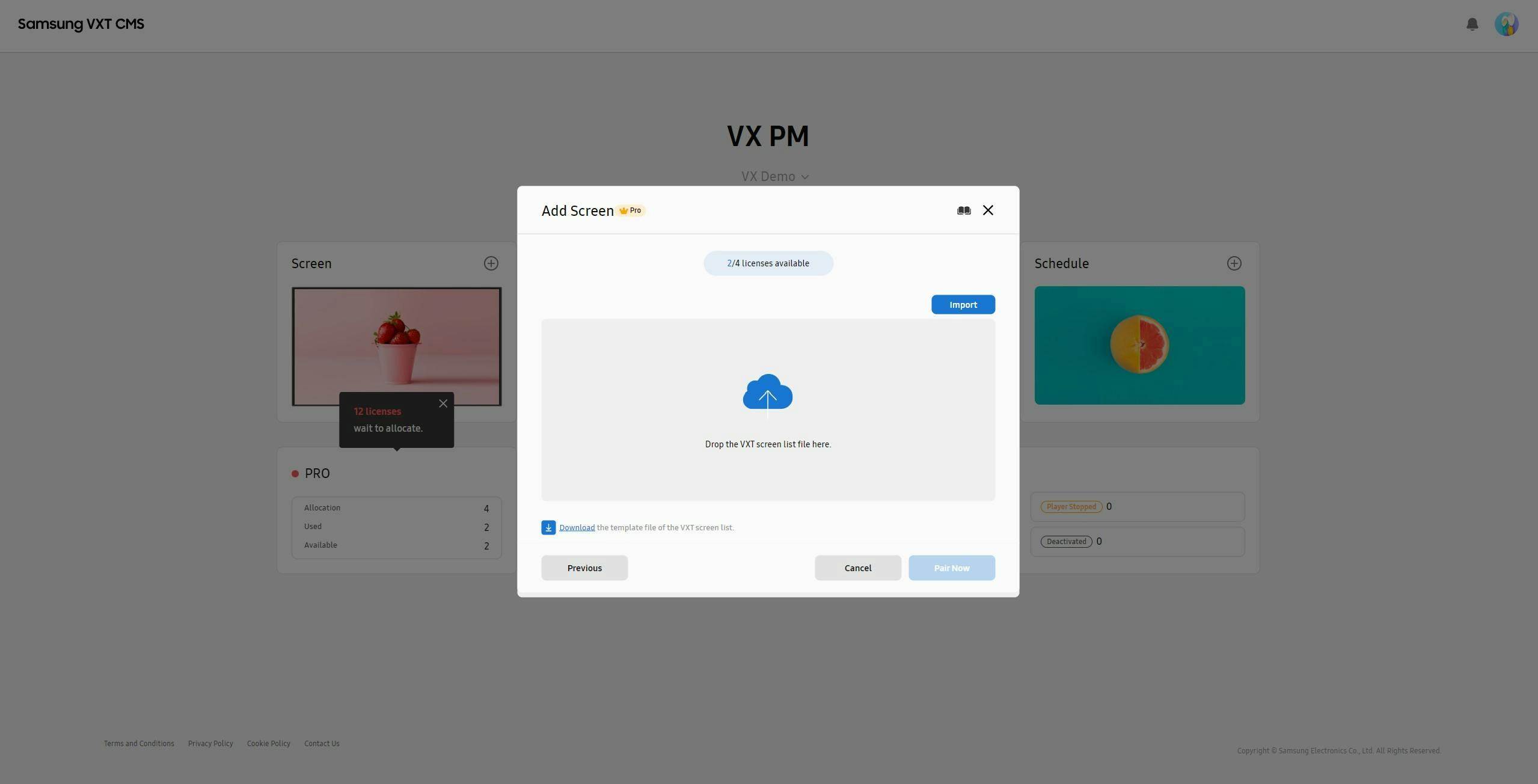Features
Digital signage design and management that sells
VXT is a digital signage CMS that makes it easy to deploy captivating content.


Powerful design tools, easy-to-use platform

Professional designs with app-like ease
The digital signage content creation tools that are part of VXT Canvas incorporate drag-and-drop functionality and other intuitive features that make it easy for even non-designers to create captivating content from scratch.
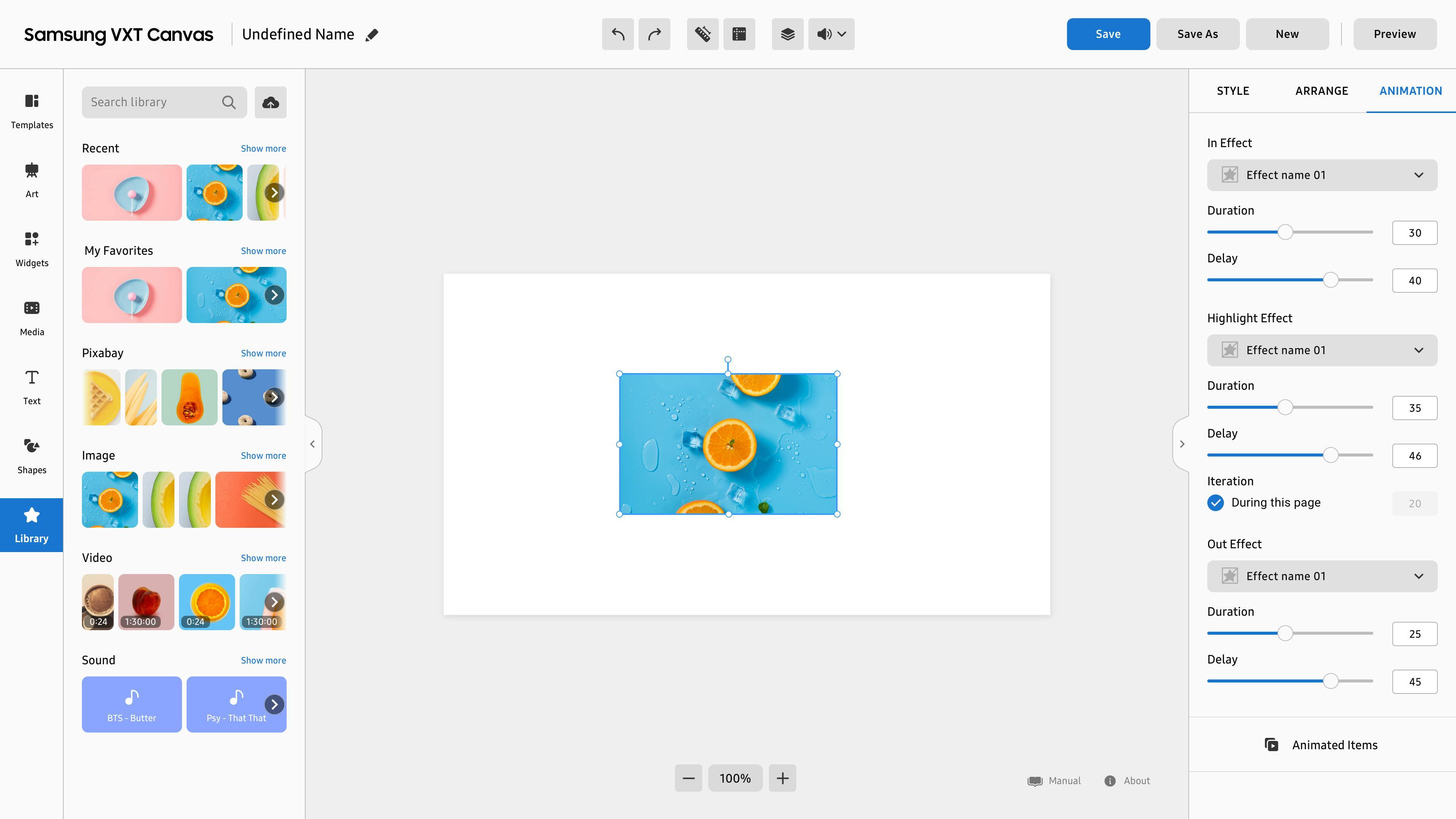
Stock image access directly in design
VXT Canvas features a menu board template for non-design experts, and access to a vast section of stock images via integration with the stock image tool Pixabay, without the need for a separate Pixabay log-in. Menu boards and other signage designs can be automatically created with your choice of restaurant type and number of menu items.

Share social media favorites
One of the many features of VXT Canvas gives content creators the ability to incorporate an Instagram feed or any post with a targeted hashtag and have that post appear on the screen. Users can select a layout and theme, and choose to display either the most recent posts or those that are most popular.
Effortless content management and publishing

Feature more than designed content
The live TV widget integration featured in VXT Canvas allows users to combine TV channels with the user’s own content. In a restaurant or sports bar, for example, content creators can incorporate an L-bar that promotes menu items or drink specials alongside the telecast of a sporting event.

Digital signage designed for your environment
With VXT, content can be created and deployed using a variety of resolutions and display screen sizes, including for long “stretch screens.” Additionally, the VXT CMS (content management solution) supports sync play even when using wireless networks. Displays Screens communicate with each other to ensure that the desired content plays at the same time on different screens to make sure the screens are cohesive.
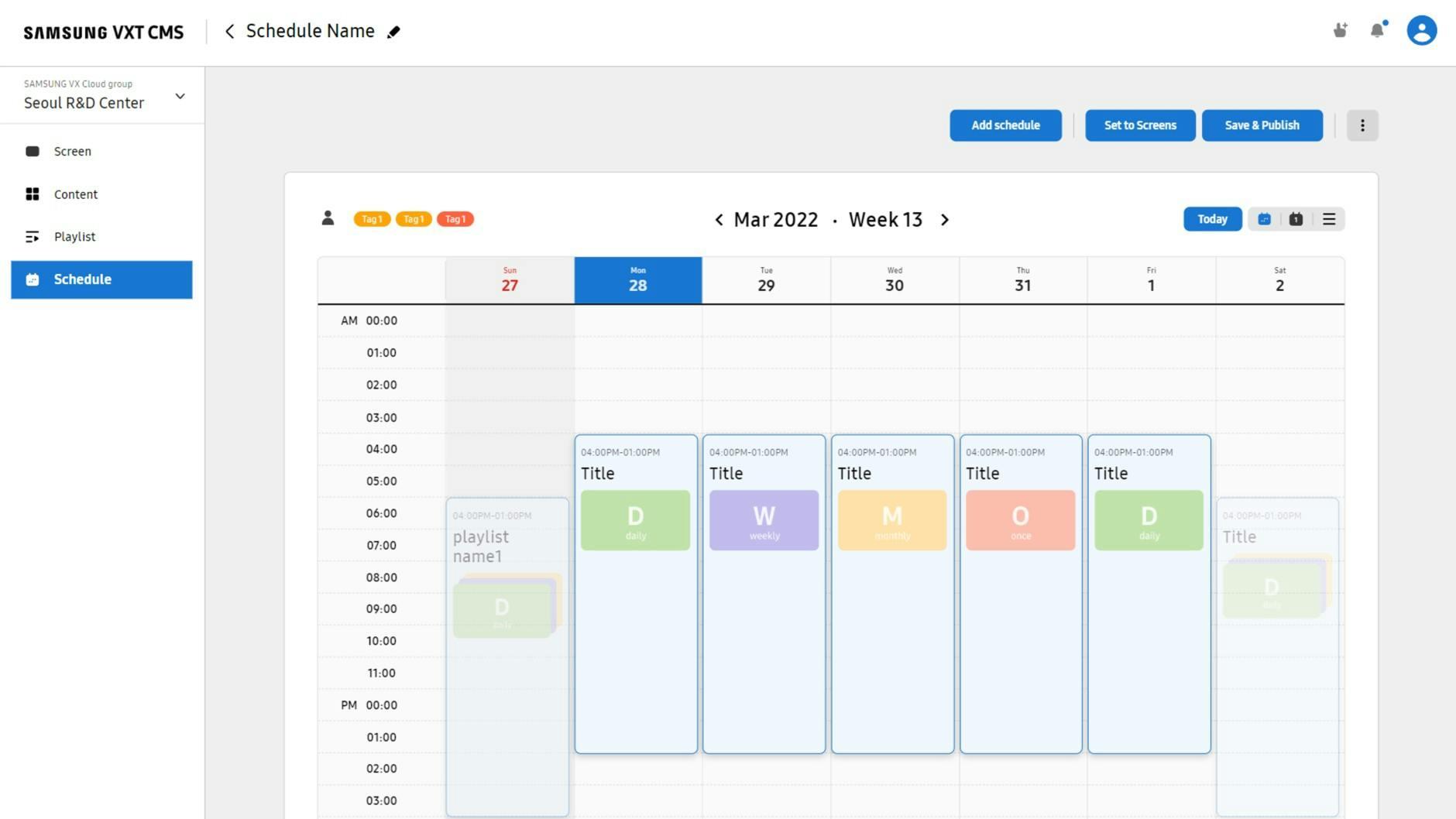
Publish content when it makes sense
Administrators can publish content at a moment’s notice or schedule it in advance via VXT’s easy-to-use content scheduler. Playlists can be created via an intuitive drag-and-drop manager that supports daily, weekly, and monthly views. If plans change, users can instantly publish content at any step of the process.
Customized content in any screen
The VXT Player supports devices using the Samsung-branded Tizen 6.5 operating system as well as any other Android-powered device through the Android Playstore. Additionally, Tizen legacy devices (4.0-6.0) is also supported and any other hardware that has a Chrome browser can connect to the VXT web-based player and function as a digital display.

Mix and match content
Unlike many digital signage solutions that allow only a single type of content at a time to be displayed on a screen, with the VXT CMS, a single screen can display multiple types of content, including widgets, designed content, PIRS apps, and more.

VXT CMS pricing options
Copyright © 1995-2024 Samsung. All Rights Reserved.