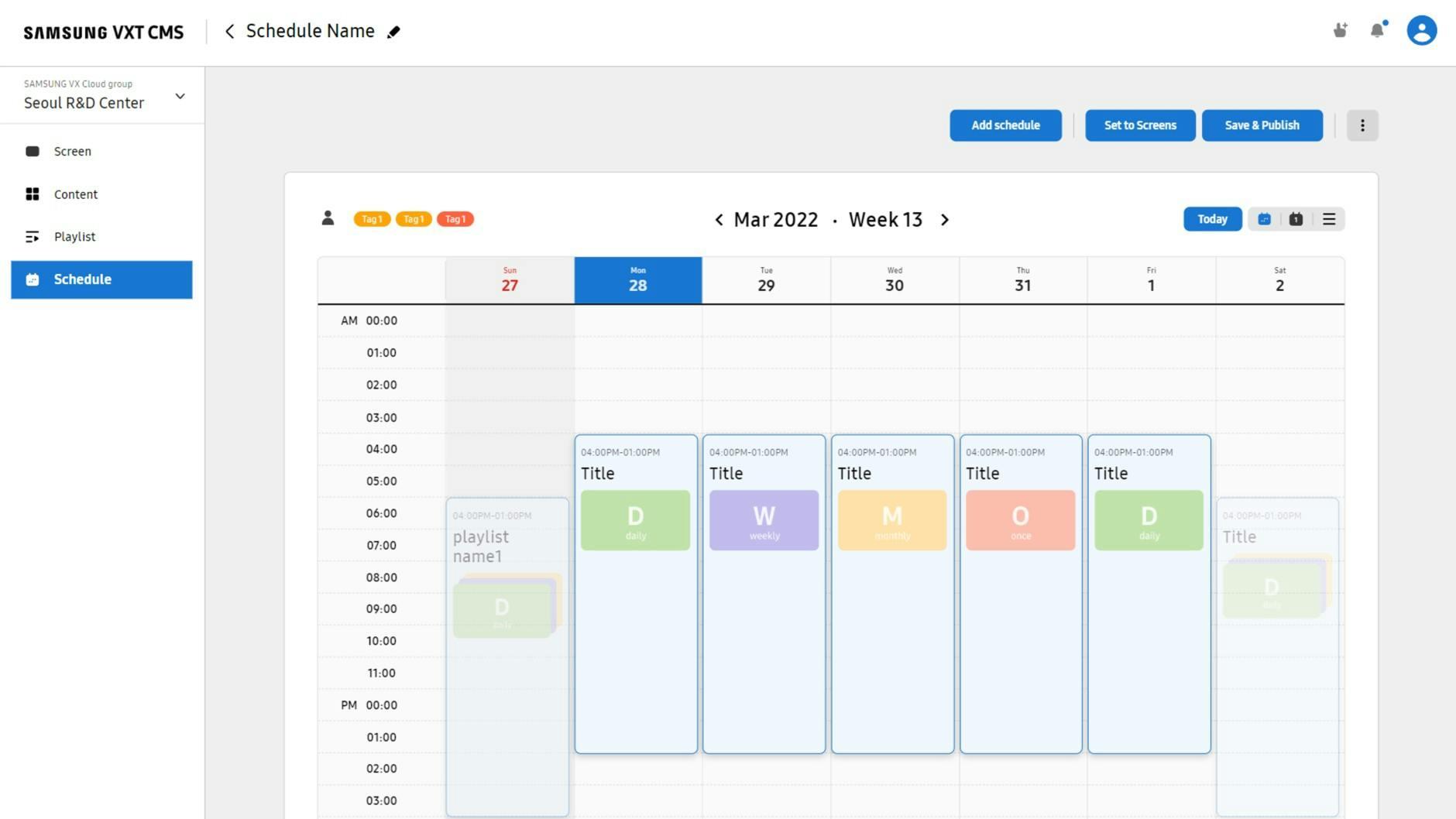Use Cases
Restaurant digital signage software solutions
Digital menu boards are quickly becoming standard in the restaurant industry, and the Samsung VXT solution makes the process of incorporating restaurant digital signage simple and efficient. The process of creating content is quick and intuitive and promotions can be easily managed from a central dashboard, ensuring your menu reflects the current trends.


Managing inventory with ease
Maintain consistent branding throughout the system

Many locations, one brand voice
With digital displays placed at the store entrance or in strategic locations inside, grocery store owners can provide store maps, product locations, and directions to specific sections or aisles. This helps customers navigate the store more easily and find what they need quickly, improving their overall shopping experience.
Instant updates from anywhere
Samsung VXT’s remote management system allows your team to update menu board content remotely, eliminating the need for restaurant staff to manually change content and pricing. This saves time and effort, allowing staff to focus on other important tasks, and ensures menu items and pricing are always accurate.
Manage pricing and availability by region
If the restaurant has different pricing or menu items in different regions, managing those items is a breeze with the Samsung VXT CMS. Your team can easily customize and update menus based on specific regional requirements, ensuring accuracy and consistency.
Restaurant Digital Signage FAQs
Related blogs
Copyright © 1995-2024 Samsung. All Rights Reserved.